Customize Windows
Advertisement
Windows 7 RTM 7 UP Theme v.1.0
Microsoft has been adding great looking themes to the personalization gallery ever since the gallery was launched to help end users to customize Windows 7 with themes, wallpapers and gadgets.
Advertisement
AeroWorks FREE v.1.0
AeroWorks Free is a Windows 7 taskbar customization utility that allows you skin Windows 7 taskbar without playing with system files. AeroWorks free allows you customize Windows 7 and Vista taskbar in a few clicks.
Idle Time Edit v.1.0
Customize Windows Vista Screen Savers With This Small Utility. Idel Time Edit can customize your Windows screensavers (Bubbles, Aurora, Mystify and Ribbons). Users will be able to select from various options like Show Shadow,
IconTweaker v.1.12
IconTweaker allows you to customize Windows with different sets of icon themes. It comes with several themes to choose from and additional ones can be added later. You can choose to change all icons according to the theme,
Windows 7 Start Button Changer v.2 6
Its a real pleasure to release Windows 7 Start Button Changer. This freeware portable app allows you change the Windows 7 Start Orb or Button easily. If you are bored of look at the same old Windows 7 Start Orb, you can now change it easily.
Mmm v.2 2
Mmm is a simple and handy application that allows you to customize your Windows context menu in a funny and comfortable way according to your needs.
CustoPackTools v.1.0.0.40
This program helps you customize the visual appearance of the Windows operating system in two easy ways. You can either download and install the offered themes or you can create your own ones.
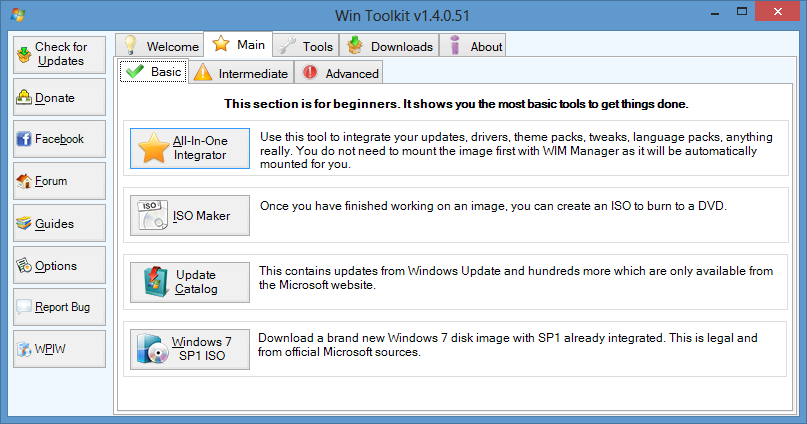
Win Toolkit v.1.4.1.21
Win Toolkit is a lightweight and easy to use application that was created in order to help you customize your Windows installation!

Mmm FREE
Use this free, unique utility to configure your windows menus. Remove menu-items you never use. Put rarely used functions out on a sub-menu. Keep only those functions you often use in a small, tidy base menu. Configuration is very simple, just drag and
FreshUI v.8 78
FreshUI 8.41 is a program that will let you tweak your system by optimizing hidden settings. By using Fresh UI you will be able to set the best values for several system settings.
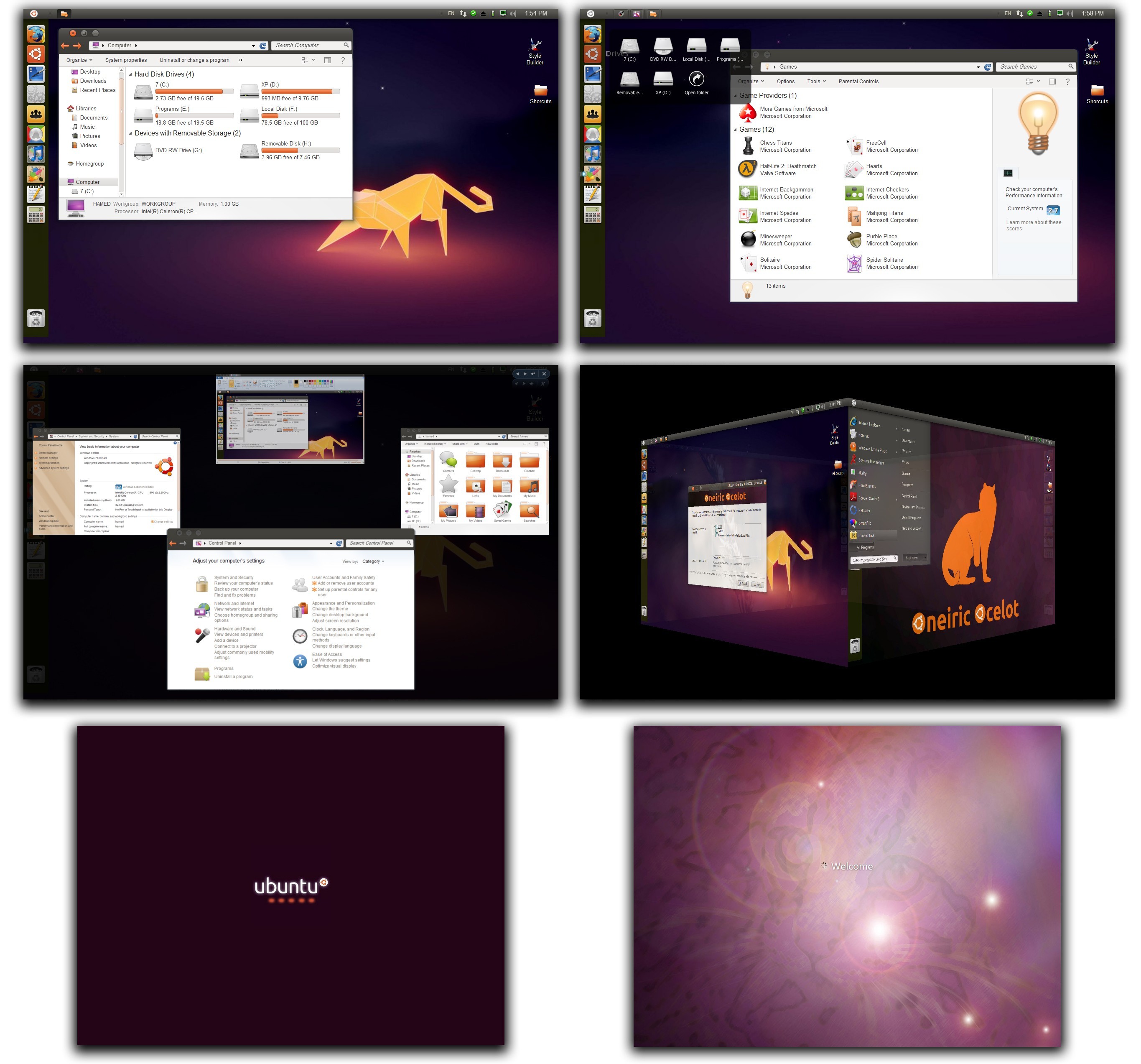
Ubuntu Skin Pack 64-bit v.8.0
Ubuntu Skin Pack will provide users with the facility of easily customizing the look and feel of their Windows computers.
